Introduction
This article explains the basic steps to create an electronic circuit project using Qucs Studio. Qucs Studio is a powerful circuit simulation software with an intuitive and user-friendly interface. Let’s start learning from the basics!
What is a Qucs Studio Project?
A project is the foundation of all work in Qucs Studio. Within a single project, you can store all related files including circuit diagrams, simulation settings, data results, PCB designs, and documentation. This allows for efficient management of design and analysis.
Creating a Project
- Open Qucs Studio: Launch the program and start a new project.
- Setting Project Name: Give your project a descriptive name.
- Save: Remember to regularly save your created project.
Create a new project by selecting NEW from the “Project” on the left sidebar.
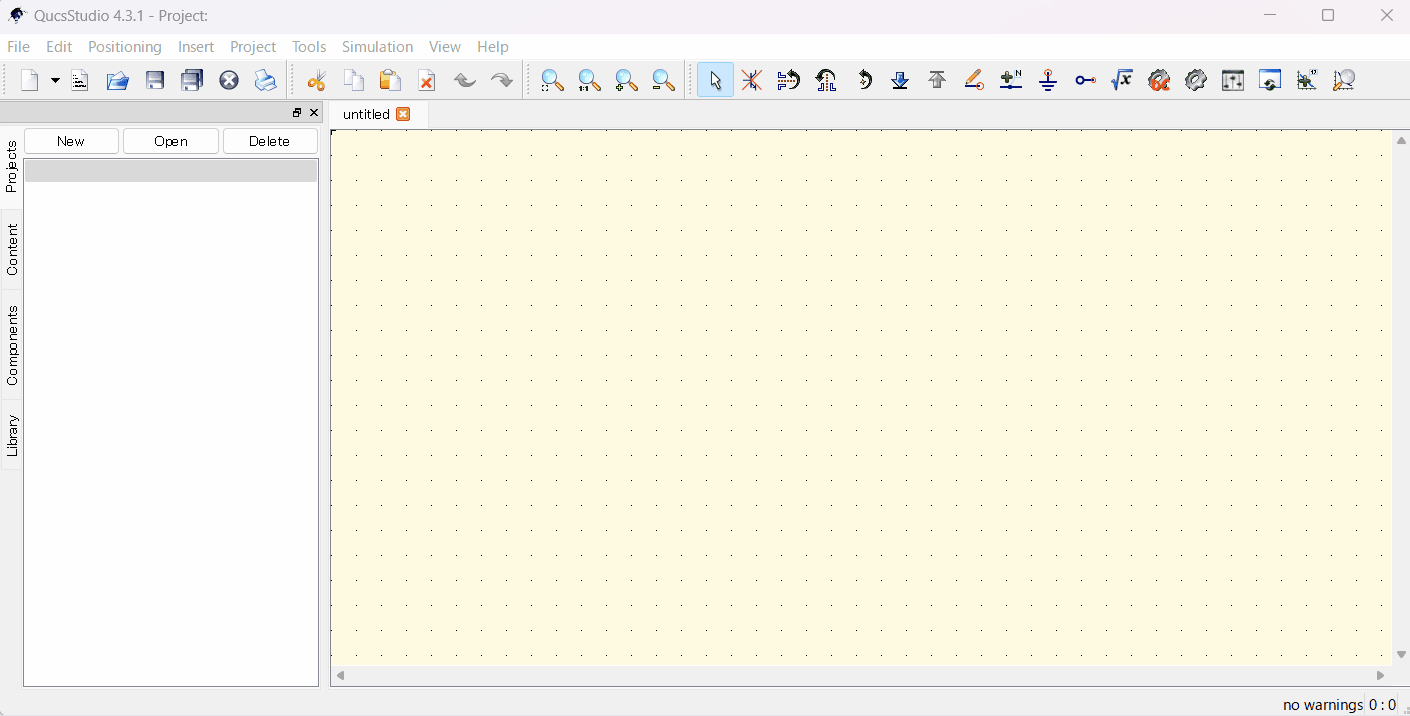
Creating Circuit Diagrams
The first thing to do within a project is to create a circuit diagram. This includes the following steps:
- Select Components: Choose necessary parts like resistors, capacitors, transistors, etc.
- Placing on Circuit Diagram: Drag the chosen components onto the circuit diagram.
- Connecting Components: Use wires to appropriately connect the components.
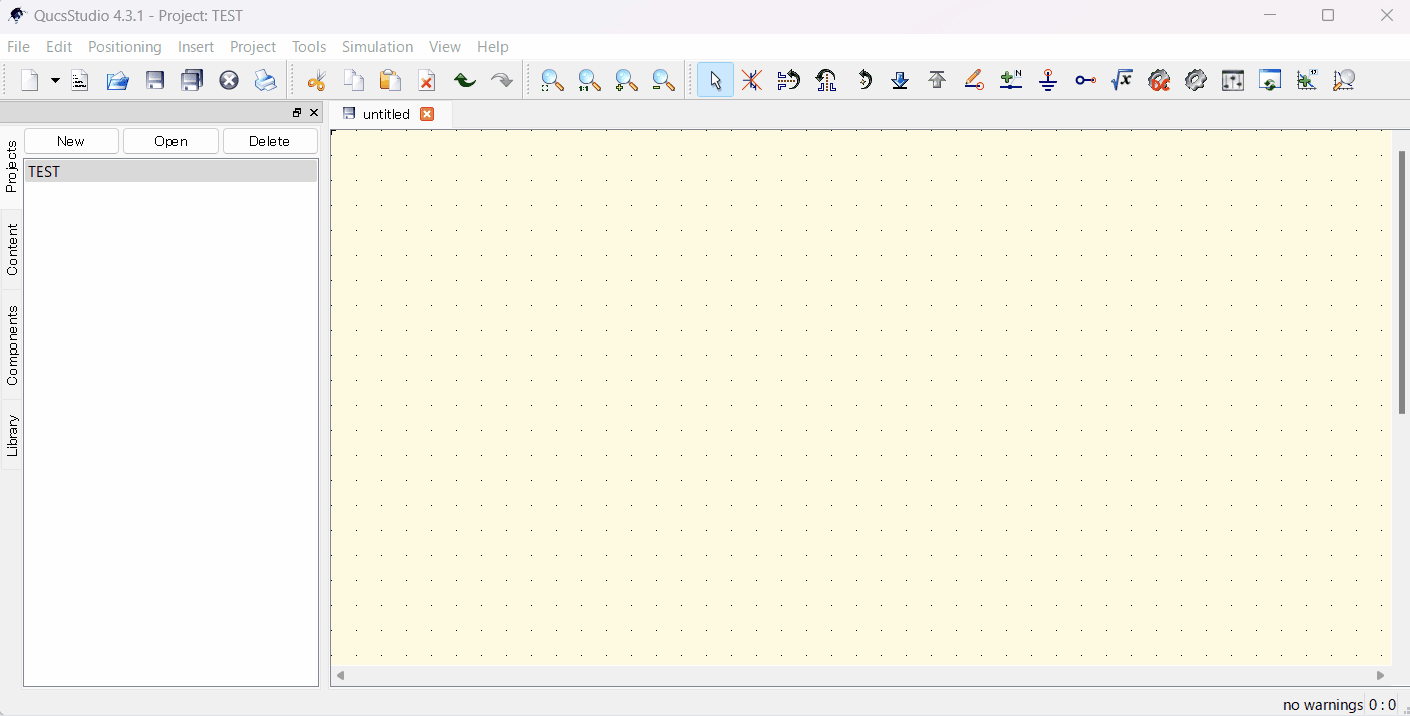
Setting up Simulations
Simulation is a crucial step for understanding the behavior of the circuit.
- Choose Simulation Type: Select the type of simulation, like DC analysis, AC analysis, Transient analysis, etc., based on your objective.
- Set Parameters: Set the necessary parameters for the simulation.
- Run Simulation: Execute the simulation and analyze the results obtained.
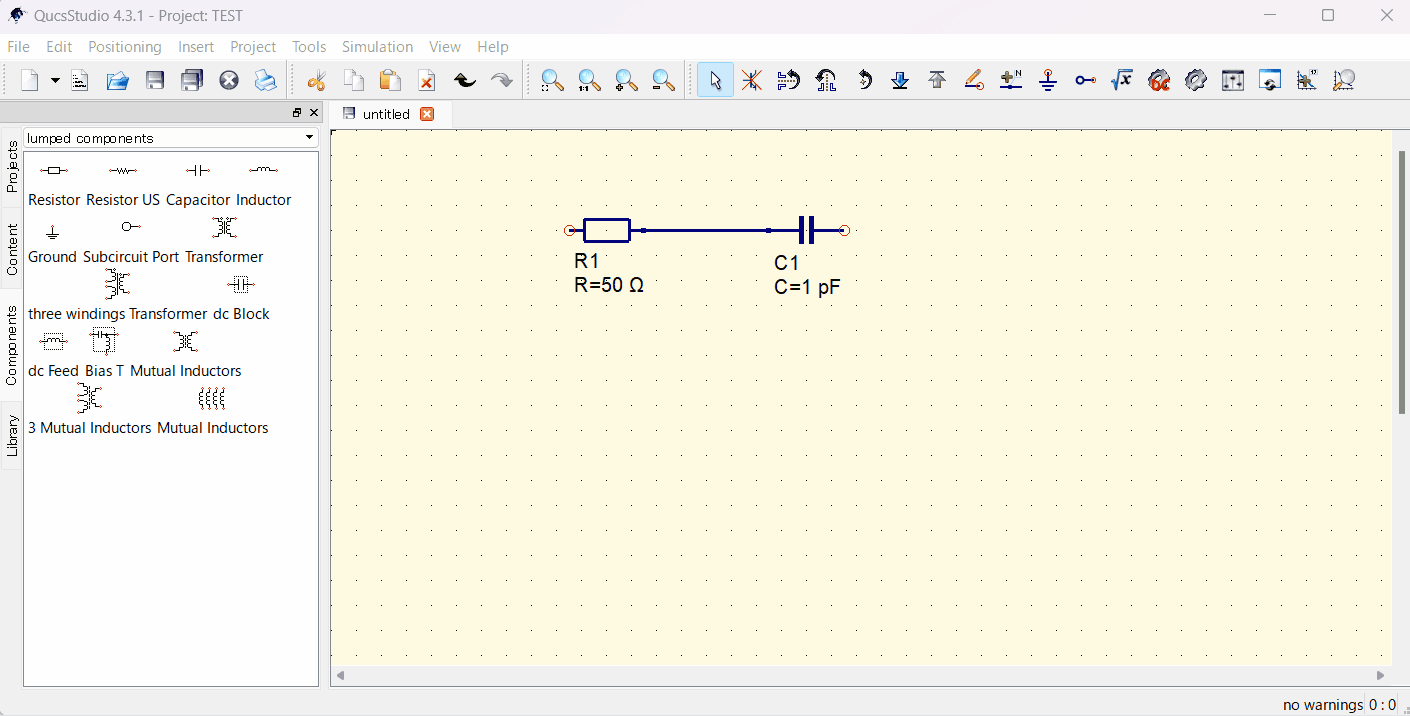
PCB Design
- In Qucs Studio, you can also design PCBs (Printed Circuit Boards) based on the simulation results.
- Use the PCB design tool KiCAD to plan the placement and wiring of components on the actual board.
Documentation
- It’s important to create documentation to grasp the overall picture of the project and for sharing with others or for future reference.
- You can include design notes, specifications, explanations of simulation results, etc.
Conclusion
Creating a project in Qucs Studio makes it easier to design and simulate electronic circuits. Even beginners can smoothly start their projects by following these basic steps. Above all, the most important thing is to actually try it out. So, open up Qucs Studio and dive into the world of electronics!



Comment