What is QucsStudio
QucsStudio is an advanced circuit simulation tool evolved from the original Qucs project. Independently developed by Michael Margraf, this tool introduces a new simulation engine and adds unique features not found in other variants. These include system simulation, electromagnetic simulation of PCBs, integration with C/C++, Octave, and Kicad. Qucs Studio is particularly suited for professional use in small-scale environments, and its ambitious features are diverse.
Main Features
Qucs Studio offers advanced analysis tools for complex electronic circuit designs, delivering excellent performance in professional settings. The tool supports a wide range of applications from analog circuit design to RF electronics design. This includes support for S-parameters, harmonic balance, inductive and capacitive component designers, synthesis of transmission lines, automatic filter design, impedance matching, and attenuator calculations.
Main features include:
Analog Circuit Design
Qucs Studio includes support for S-parameters and harmonic balance to expand the scope of analog circuit design and RF electronics design. Additionally, it encompasses multiple utilities to support analog and RF circuit design such as inductive and capacitive component designers, synthesis of transmission lines, automatic filter design, impedance matching, and attenuator calculations.
Circuit Tuning
In DC or S-parameter analysis, it’s common to alter circuit component parameters to meet design conditions. Qucs Studio allows for the tuning and fine-tuning of values, providing a visual representation of how each component affects the simulation results.
Monte Carlo Analysis
Using the Monte Carlo method, analysis considering the tolerances of circuit elements is possible. This allows for observing variations in simulation results according to the tolerances of circuit components.
PCB Design Support
Qucs Studio supports PCB design at both the manufacturing and simulation levels. It is integrated with the KiCad circuit routing software, allowing electromagnetic field simulations of circuits based on microstrip lines.
Digital Circuit Design
In Qucs Studio, digital circuit design and simulation can be performed using bit generators, logic gates, flip-flops, and components defined in VHDL/Verilog.
System Design
Qucs Studio is particularly suitable for high-level simulations of communication systems. In system simulation, complex number blocks are processed and output data is sent to all connected components.
Additional Utilities
Qucs Studio includes complex applications like the creation of material lists, instrument control via GPIB, Gerbview, and more.
Comparison of Qucs and Qucs Studio
Qucs (Quite Universal Circuit Simulator) is one of the freely available electronic circuit simulators, developed by Stefan Jahn and Michael Margraf. The main goal of Qucs is to be a complete electronic circuit simulator that includes general SPICE simulations (DC, AC, transient) and RF design (S-parameters, harmonic balance). Two key features of Qucs are the use of its own simulation engine, Qucsator, and the provision of a very well-designed graphical interface based on Qt.
On the other hand, Qucs Studio evolved from the Qucs project and was independently developed by Michael Margraf. Qucs Studio introduces a new simulation engine and adds unique features such as system simulation, electromagnetic simulation of PCBs, integration with C/C++, Octave, and Kicad, not found in other variants. Indeed, QucsStudio is the most ambitious version even for professional use.
Open Source
While offering advanced features, Qucs Studio is completely free to use. Users can download it for free from the official website and experience realistic circuit simulations. QucsStudio a free and powerful ….
Additionally, Qucs Studio is part of the Qucs (Quite Universal Circuit Simulator) family, which includes Qucs Original, Qucs-S, and all are available for free use.
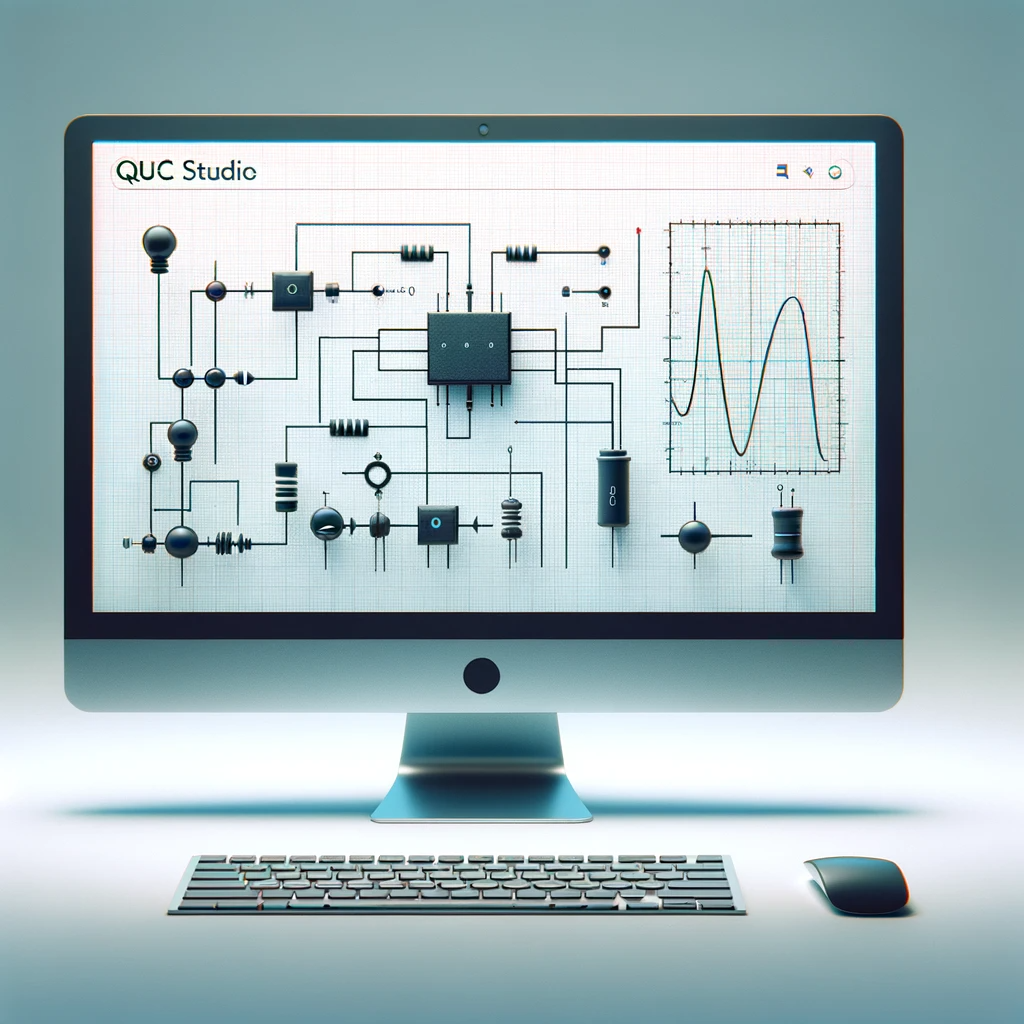

コメント