QucsStudio is a comprehensive simulation tool for designing and optimizing RF systems, providing features that facilitate impedance matching and enhance system performance among its diverse functionalities.
In this article, we introduce the automatic power matching feature.
Executing Matching Work
As an example, we will perform impedance matching for an antenna. We will use the antenna “2450AD14A5500,” for which S-parameter files can be obtained online at 2450AD14A5500.
Step 1: Circuit Design
- Launch QucsStudio and create a “new project.”
- Select the necessary components and place them on the schematic.
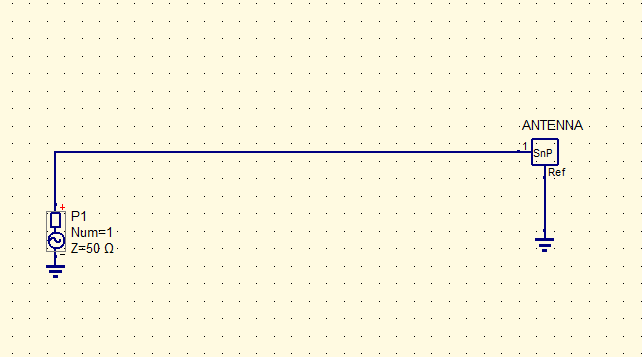
Step 2: Preparing the Simulation
- From the “simulations” tab, place an s-parameter simulation and set the frequency and step.
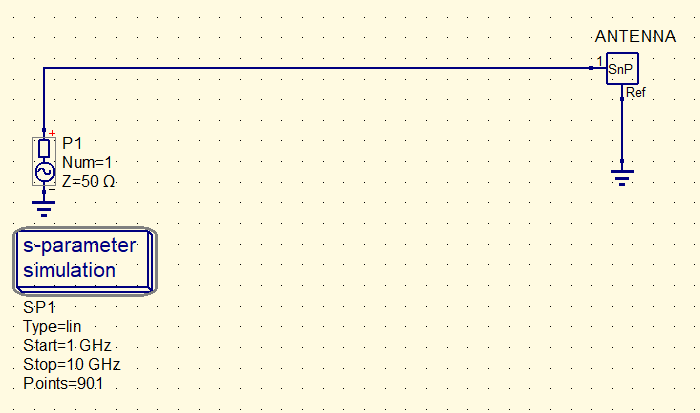
Step 3: S-parameter Simulation

- Press the simulation button to execute the simulation.
- After the simulation is complete, analyze the results.
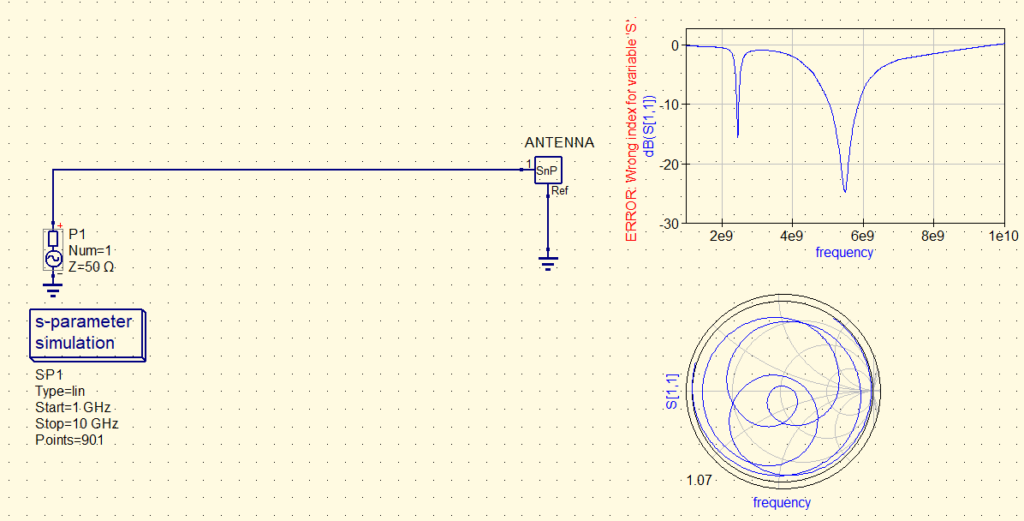
Step 4: Automatic Generation of Matching Circuit
This antenna is designed for Wi-Fi, matched for both 2.4GHz and 5GHz bands. However, this time we will practice matching a specific frequency (5800MHz) to 50Ω.
- Place a marker at the specific frequency point (5.8GHz) on the graph.
- Right-click the marker and select the “power matching” option.
- In the power matching dialog, adjust the necessary parameters and click “Create.”
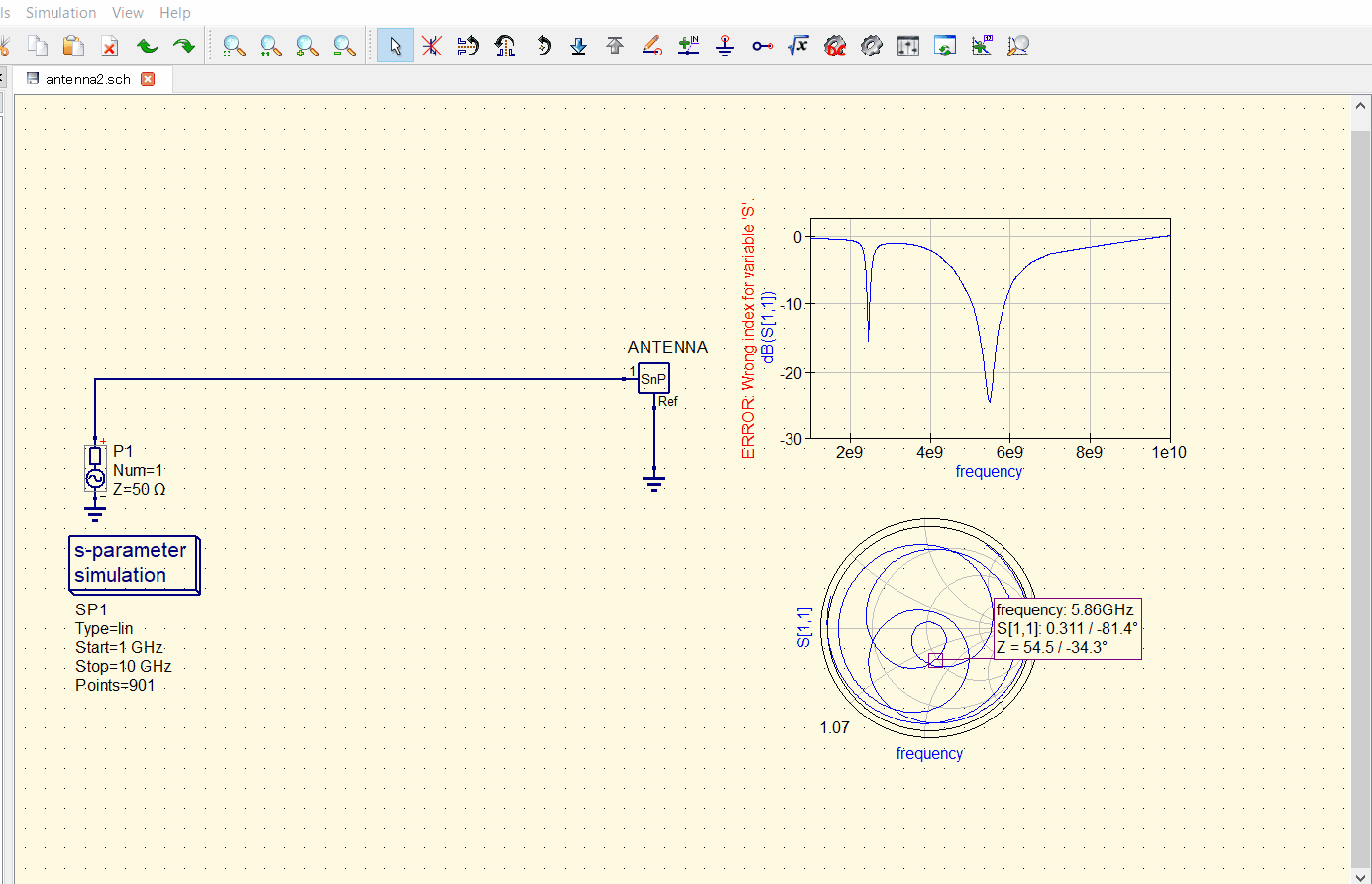
Step 5: Placement and Adjustment of the Matching Circuit
- The generated matching circuit will be displayed on the schematic. Drag and place the circuit in the appropriate location.
- Once the matching circuit is placed, conduct the simulation again.
This confirms that the target 5800MHz has been optimized to 50Ω.
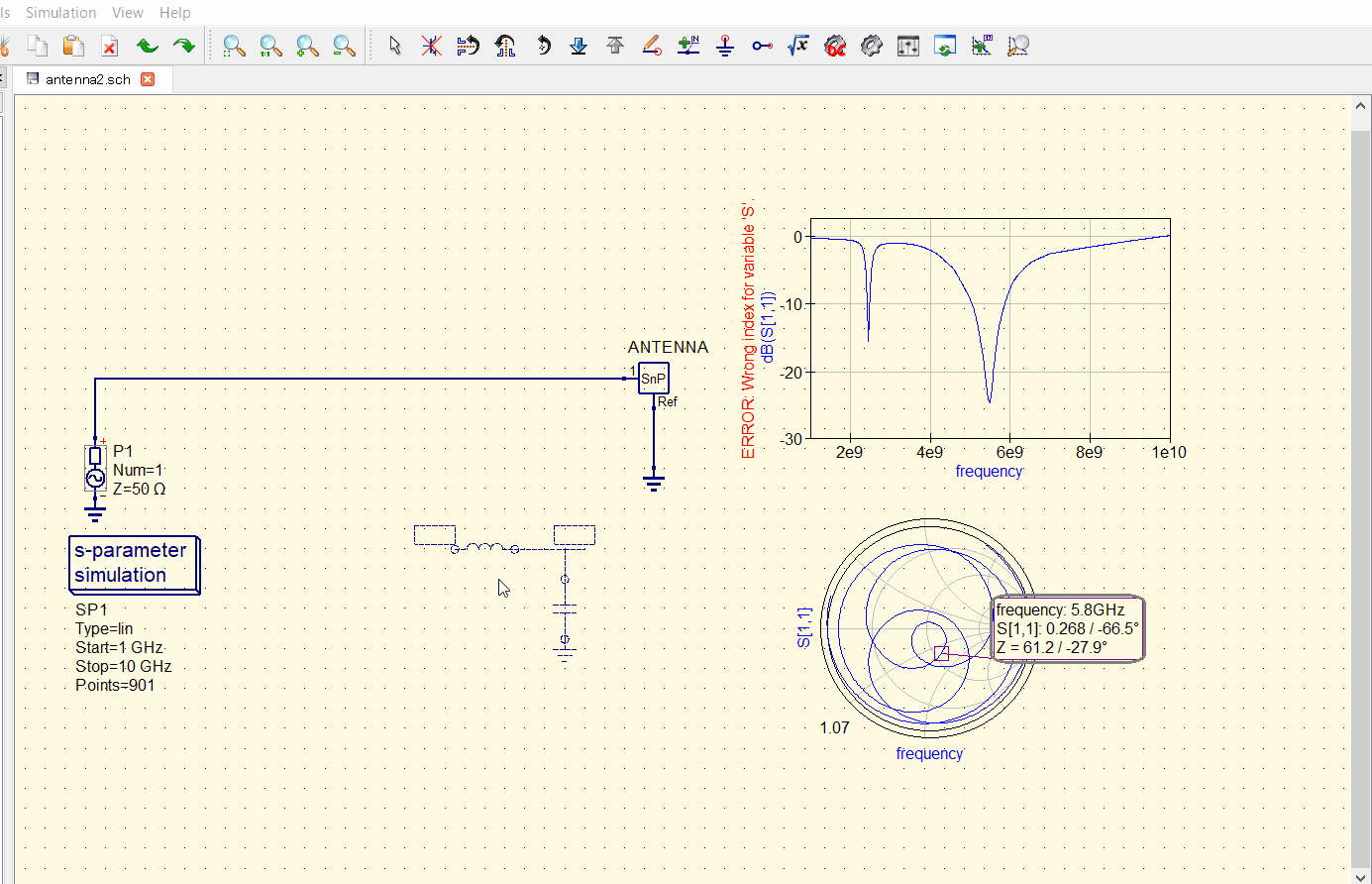
Summary
Using QucsStudio, RF matching tasks can be performed easily and efficiently. The automatic matching feature allows for a significant reduction in manual calculations and trial and error, optimizing the performance of RF systems.
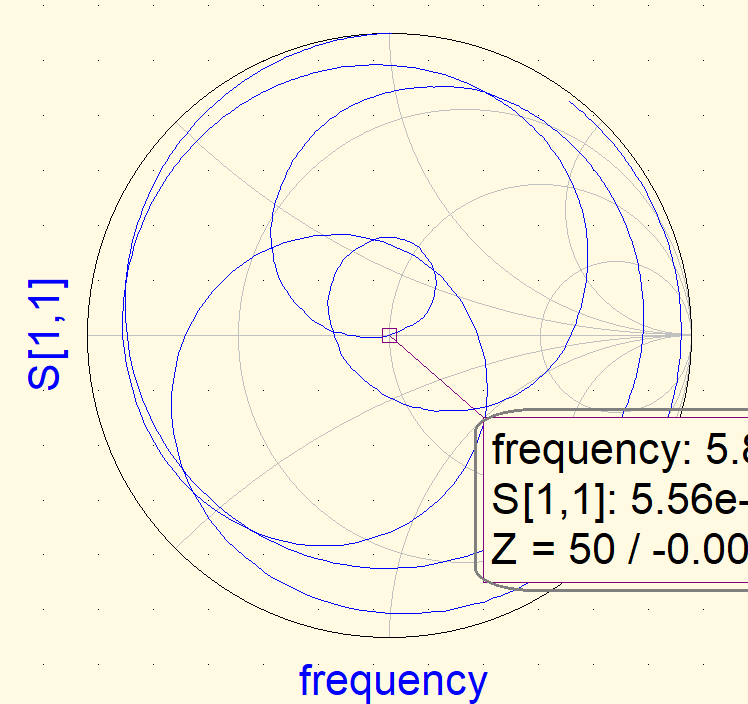


コメント