 Simulation
Simulation How to Import S-Parameter Files in QucsStudio
A clear guide on how to import S-parameter files in Qucs Studio to enhance the accuracy of RF circuit simulations. A step-by-step guide easy to follow even for beginners.
 Simulation
Simulation 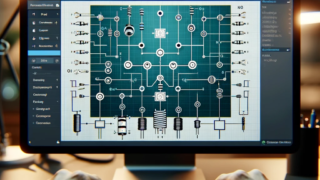 Tools
Tools 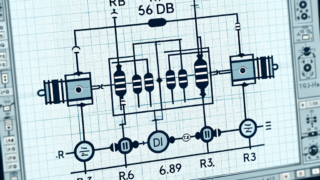 Tools
Tools  Tools
Tools  Tools
Tools  Basics
Basics 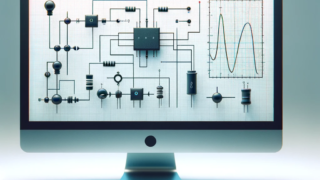 Basics
Basics