uSimmics (formerly QucsStudio) is a free circuit simulator developed by Michael Margraf (DD6UM). It has its roots in Qucs (Quite Universal Circuit Simulator) and can be used simply by extracting a ZIP file and launching the program.
This tool is an RF circuit simulator that lets you draw schematics and run simulations. The concept is simple: no installer is needed. Just extract the ZIP file and start the application.
Note that the current application name is uSimmics. It used to be called “QucsStudio”, but the basic workflow (extract ZIP → launch) is the same after the rename.
Looking for the legacy QucsStudio (v4.x) instructions? The steps for older versions have been moved to a separate article → Install QucsStudio (v4.x) – step-by-step
1. Download uSimmics
From the official Download page, download the Windows ZIP file (for example, uSimmics-5.x.zip).
Official: Download

2. Extract the ZIP file
After extracting the downloaded ZIP, you will get a uSimmics folder. We recommend placing it in an easy-to-find location.
- Example:
C:\tools\uSimmics\ - Example:
D:\apps\uSimmics\
3. Check the folder structure (important)
Inside the extracted uSimmics folder, you will see several files and folders. The two most important ones to remember are:
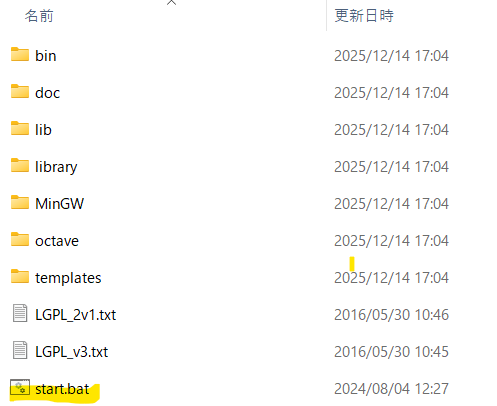
- start.bat: a batch file to launch the app (recommended for beginners)
- uSimmics.exe: the main executable. It is located at
uSimmics\bin\uSimmics.exe.
In other words, uSimmics.exe is not in the top uSimmics folder. It is inside the bin folder. Knowing this helps you avoid the “Which file should I run?” confusion.
4. How to launch (start.bat is recommended for beginners)
Option A: Double-click start.bat (recommended)
Double-click start.bat in the top uSimmics folder. This will launch the application.
Internally, start.bat moves into the bin folder and then starts uSimmics.exe. This helps avoid issues caused by launching from the “wrong” working folder, so it is a safe choice for beginners.
Option B: Launch uSimmics.exe directly
If you prefer to launch the executable directly, double-click this file:
uSimmics\bin\uSimmics.exeThis is also useful when you want to create a shortcut, or if you cannot find start.bat for some reason.
5. The “.qucs” folder created on first launch (data location)
When you start uSimmics without any arguments, it will usually create a .qucs folder under your user profile folder. This becomes the default location for settings and working data.
For backups or PC migration, the easiest approach is to copy the entire .qucs folder.
6. Change the save location (easy with start.bat)
If you want to store projects in a specific place (for example, C:\projects), you can enable a single line in start.bat.
Steps
- Right-click
start.bat→ select Edit - Find the line that starts with
rem(this means it is disabled) - Delete
remto enable the line, and change the path to your preferred folder - Save the file, then double-click
start.batto launch
For example, if you want to use C:\users\guest\projects as the project folder, change it like this:
(Before: disabled with "rem")
rem start /B uSimmics.exe -"C:\users\guest\projects"
(After: remove "rem" to enable)
start /B uSimmics.exe -"C:\users\guest\projects"Tip: If the path may contain spaces, it is safest to wrap it in double quotes (” “).
If you want to run it from a USB drive (store projects inside the app folder)
If you want to keep your projects near the uSimmics folder (for example, to carry everything on a USB drive), the following example inside start.bat is useful:
rem start /B uSimmics.exe -"%CD%\..\projects"As with the other example, remove rem to enable it. %CD% means the “current folder” (which is bin in this script). ..\projects points to a projects folder next to the uSimmics directory.
7. Create a shortcut (recommended)
If you do not want to open the folder every time, creating a desktop shortcut is convenient.
- Easiest: Right-click
start.bat→ Create shortcut - Once you are comfortable: you can also create a shortcut to
uSimmics\bin\uSimmics.exe
Common issues
“I don’t know which file to run.”
Start with start.bat. The main executable is located at uSimmics\bin\uSimmics.exe.
“It won’t start / nothing happens.”
- Make sure the ZIP was extracted correctly (try extracting again to a different folder)
- Check whether your security software is blocking the executable
- Move the folder to a shorter path such as
C:\tools\and try again
If you made it this far, you are all set. If something goes wrong, simply “extract the ZIP again” or “launch using start.bat” solves most problems. Take it step by step, and enjoy exploring the world of circuit simulation!
📌 See the recommended reading order (Roadmap)
➡️ Next: Initial Settings



Comment