QucsStudio is a powerful and flexible tool for electronic circuit designers and engineers. QucsStudio is based on the QUCS (Quite Universal Circuit Simulator) project, which it has evolved from. QucsStudio is particularly recommended due to its ease of installation and bug support on Windows environments. This article introduces the history of QUCS development and the advantages of QucsStudio.
The History of QUCS
QUCS (Quite Universal Circuit Simulator) is an open-source circuit simulator proposed by Michael Margraf in 2003. The project’s goal was to provide a powerful circuit simulator with a graphical user interface (GUI). The project was advanced with contributions from Stefan Jahn and others, and the first version 0.0.1 was released in December 2003. The initial release of QUCS 0.0.1 in December 2003 included basic circuit simulation features.
Since then, QUCS has undergone continuous improvements, evolving as follows, but it is currently in a development freeze state.
2004: First Stable Release The first stable release was in 2004. This version included basic circuit simulation features, allowing users to perform DC, AC, S-parameter, and transient analysis simulations through the GUI.
2013: Release of Version 0.0.17 Version 0.0.17 introduced many new features and improvements. Notably, it included the addition of new BSIM 3.34 and 4.30 models, a new implementation of matrix calculations, and options for changing home directory and other paths using QSettings.
2014: Release of Version 0.0.18 Version 0.0.18 included the release of an installer for Mac OSX, updates to the Ubuntu package, and the automated generation and deployment of code documentation using Doxygen. Additionally, the Mac OSX installer now includes ASCO.
2017: Release of Version 0.0.19 Version 0.0.19 introduced new simulation and compact device modeling features. This version also included documentation updates and enhanced support for Linux and OSX builds, along with the automated generation and deployment of Doxygen source code documentation.
The Emergence of QucsStudio
QucsStudio was launched by Michael Margraf, just like QUCS, to provide more advanced simulation features and usability while building on the existing QUCS project. QucsStudio is designed as a multifunctional circuit simulator capable of handling more professional uses.
The first version was released in February 2011. QucsStudio is based on QUCS and has undergone numerous improvements.
- February 2011: Release of QucsStudio 1.0.0. The initial version included basic simulation features.
- September 2015: Release of version 2.4.1, which included stability improvements and new features.
- July 2020: Release of version 3.3.2, which introduced many new features, including an electromagnetic field simulator. This version also included changes that required attention to compatibility with previous versions.
- June 2021: Release of version 4.2.2, which added features like the ability to create user libraries from SPICE and SnP files and impedance display functionality on the Smith chart.
- September 2022: Release of version 4.3.1, which included an EM simulator for antenna analysis, a slot line calculation tool, and a tool for calculating arbitrary transmission lines.
Differences Between QUCS and QucsStudio
QUCS
- Open Source: Available for free under the GNU General Public License (GPL).
- Extensive Simulation Features: Supports DC, AC, S-parameter, transient analysis, and digital simulation.
- GUI-Based: User-friendly interface using the Qt framework.
- Supported Platforms: Runs primarily on Linux, Windows, and macOS, with a preference for Linux.
QucsStudio
- Binary Only: Source code is not available, but it is free to use.
- Advanced Simulation Features: Provides more powerful features than QUCS, such as electromagnetic field simulation, optimization tools, and Octave script support.
- User-Friendly Improvements: Adds new components, improved data display functionality, and an expanded component library.
- Supported Platforms: Designed to run primarily on Windows, with the ability to run on Linux and macOS using Wine.
Advantages of QucsStudio
- Advanced Simulation Features: QucsStudio offers not only basic circuit simulation but also electromagnetic field simulation and optimization tools, allowing designers to perform more complex circuit analysis.
- User-Friendly Interface: While inheriting the ease of use from QUCS, QucsStudio provides an improved GUI. This allows users to intuitively design circuits and visualize simulation results.
- Extensibility: QucsStudio is designed to allow users to add their own components and models, providing a flexible design environment. This enables customization to meet specific needs.
- Ease of Installation on Windows: QucsStudio is primarily designed to run on Windows, making it easy to install and start using. Regular updates and bug fixes provide a reliable simulation environment.
- Continuous Improvements and Support: QucsStudio is regularly updated with new features and bug fixes. Additionally, forums and tutorials provide extensive user support.
Conclusion
Both QucsStudio and QUCS are excellent simulators, offering powerful tools for electronic circuit designers and engineers. However, considering the advantages mentioned above, QucsStudio provides a more flexible and powerful design environment that is also suitable for professional use.
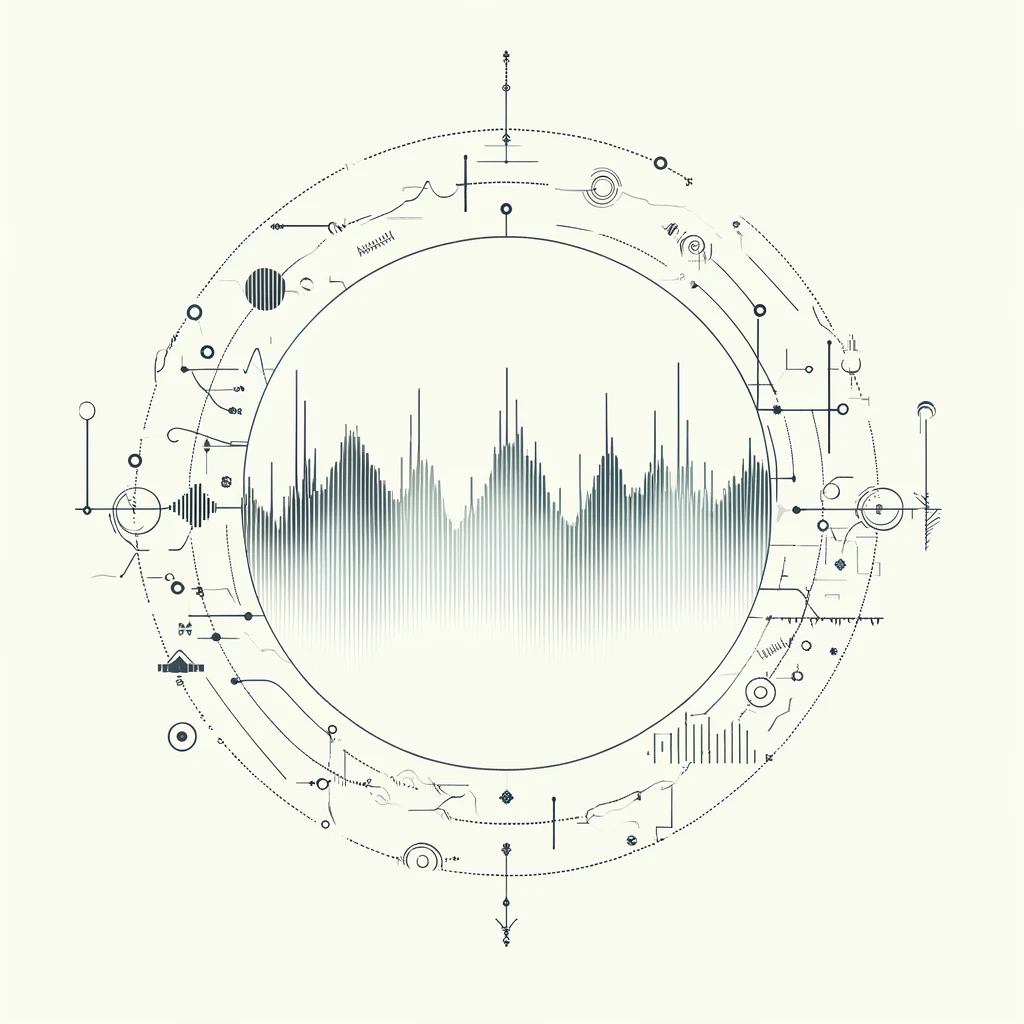


Comment