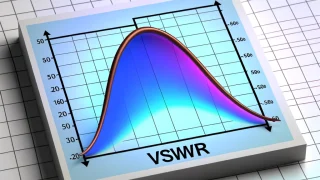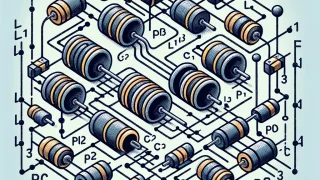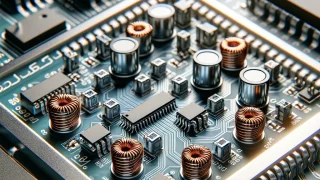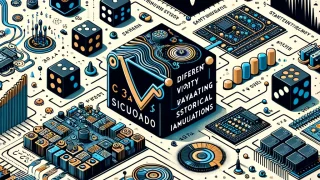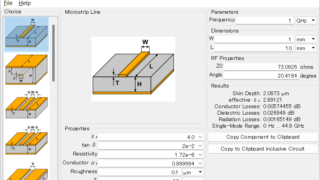 Tools
Tools Calculating the Characteristic Impedance of Microstrip Lines Using QucsStudio
Explore the essentials of characteristic impedance in PCB design, including its significance, calculation methods, and optimization with QucsStudio for enhanced signal transmission quality.