Qucs Studio is a powerful circuit simulation tool, and with its “Circuit Optimizer” feature, you can optimize specific component values to achieve desired circuit operation. This article introduces the specific steps to do so.
Step 1: Design the Circuit to be Optimized
The circuit we want to optimize is as follows: A power source with an internal impedance of 33Ω is connected to a load resistor. We will find out what value of load resistor (R1) is needed to maximize the power supplied from this source.
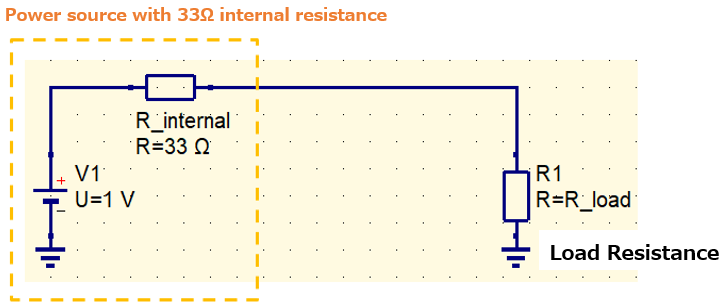
Step 2: Consider the Algorithm
First, we need to consider the algorithm for performing the optimization calculation. We define the power consumed by R1 as “Power”. This “Power” is obtained by the product of the voltage and the current on R1. If we define the voltage as “Voltage” and the current as “Current”, then,
Power = Voltage * Current
and we optimize the value of R1 so that this value is maximized. To proceed with the optimization, we need to know the values of “Voltage” and “Current”. Therefore, we name the node of the voltage applied to R1 as “Voltage” and insert a current probe to name its current value as “Current”.
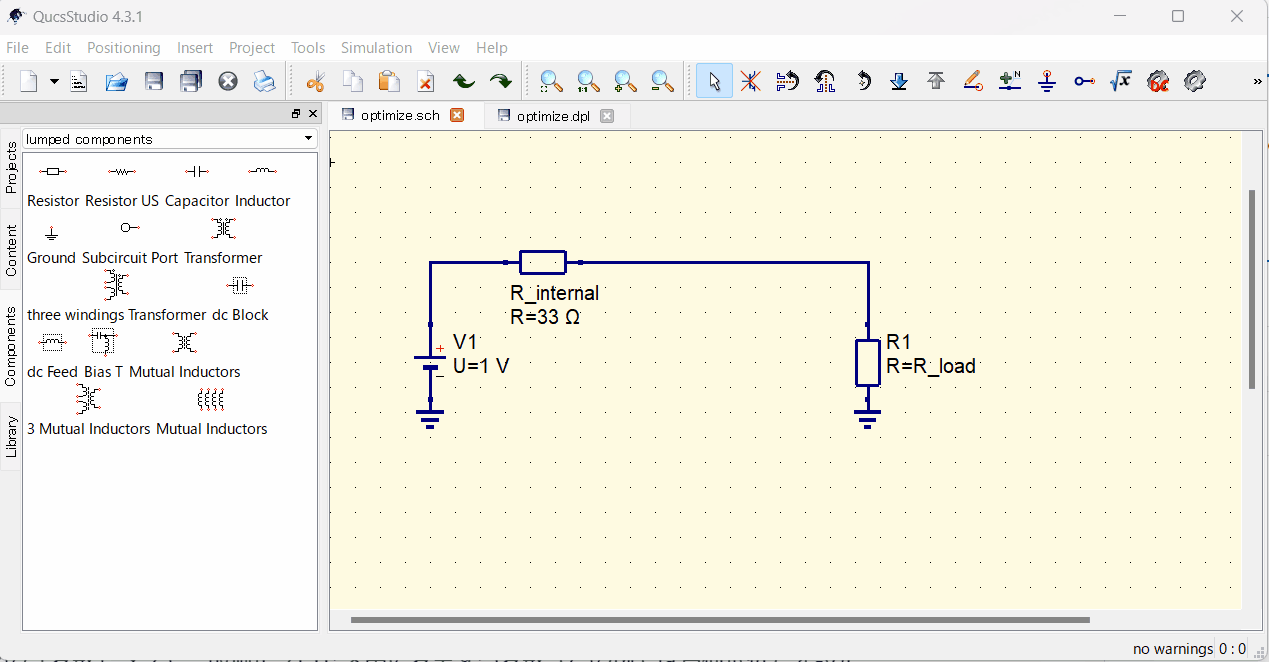
Step 3: Setting the Optimization Component
To perform optimization, add an “Optimization” component to the circuit. This can be selected from the Qucs Studio toolbar. Double-click the component to open the settings dialog.
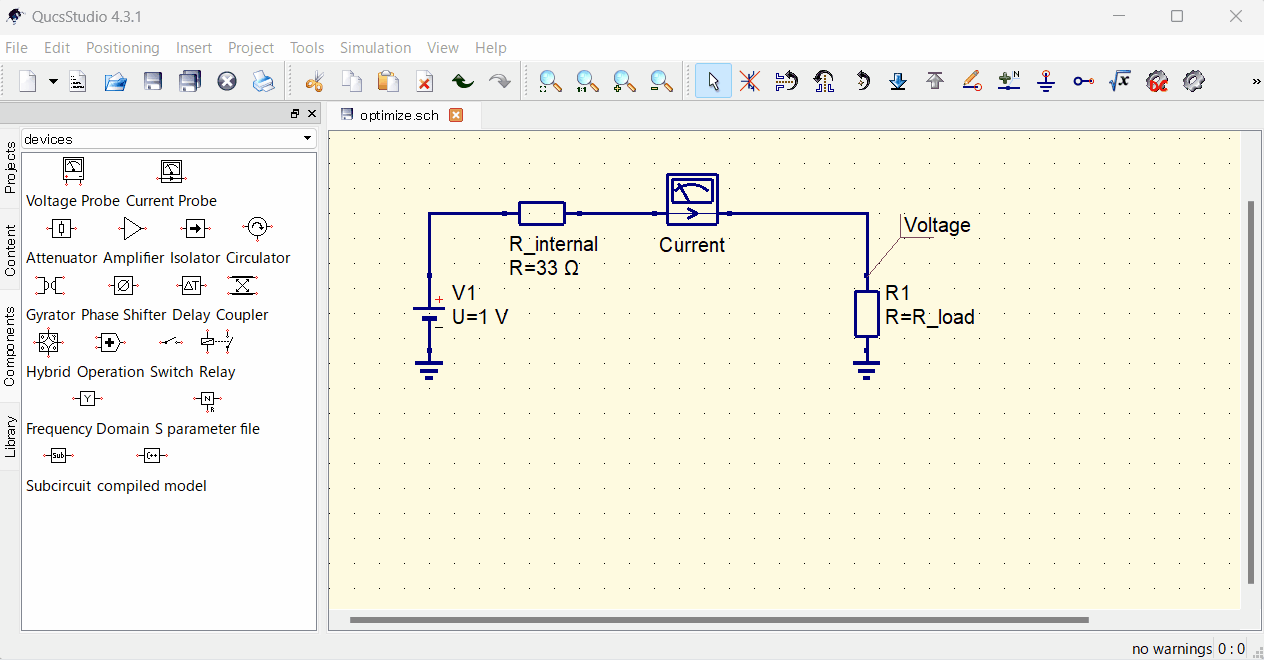
Step 4: Setting Variables
In the “Variables” tab of the optimization dialog, set the variable (in this example, the load resistor) to be changed during the optimization process. Specify the start value, minimum value, and maximum value.
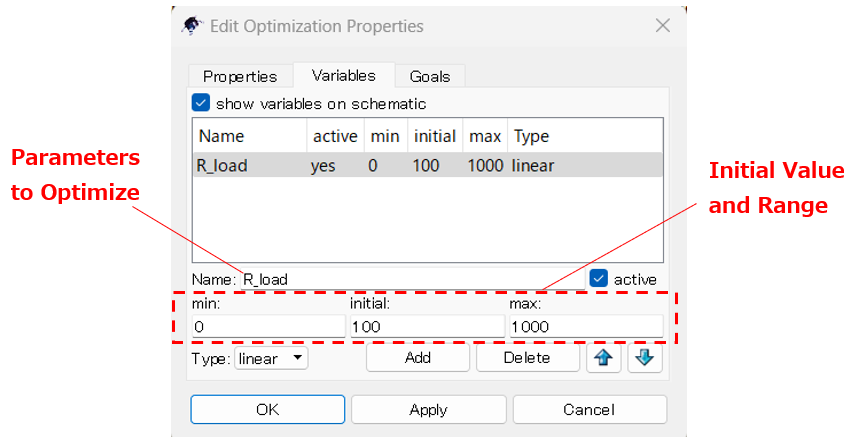
Step 5: Setting Goals
In the “Goals” tab, set the goal for the optimization. In this example, we set the goal to maximize the power supplied from the source. As shown in the figure below, set the goal so that the parameter “Power” is maximized.
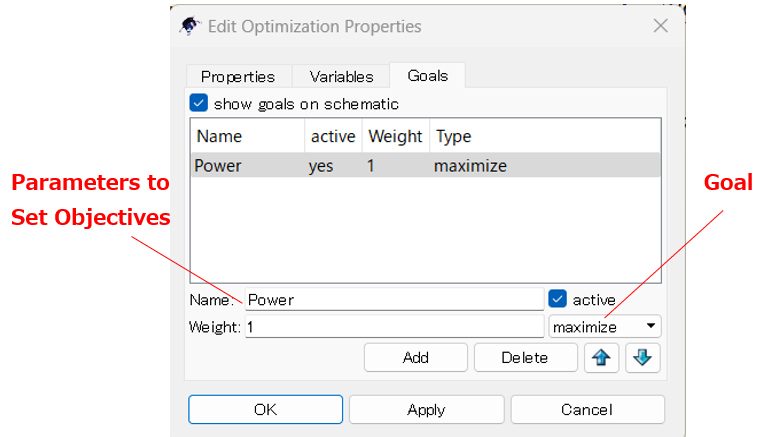
Step 6: Defining Variables
It’s important to note that the “Power” parameter is arbitrarily decided, so it needs to be defined to reflect it in the simulation. Since Power is the product of Voltage and Current, it is set as below by defining it with Insert Equation.
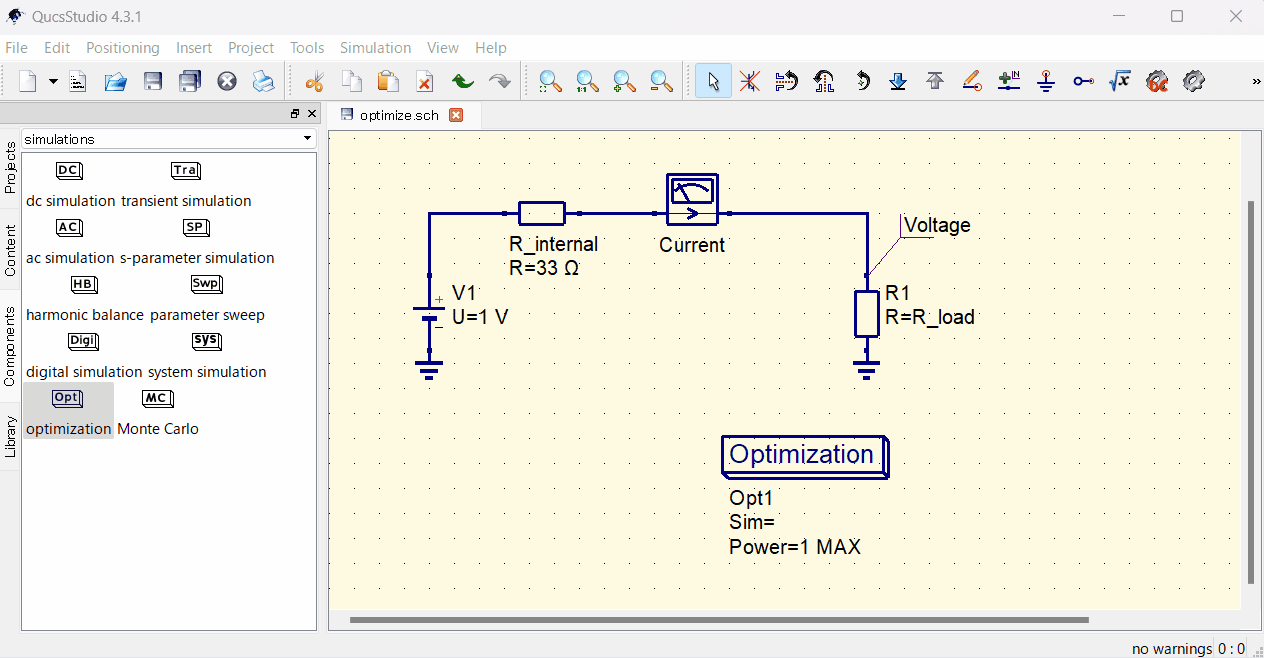
Step 7: Running the Simulation
Once the settings are complete, run the DC simulation to start the optimization simulation. When the optimization process is completed, the results are displayed.
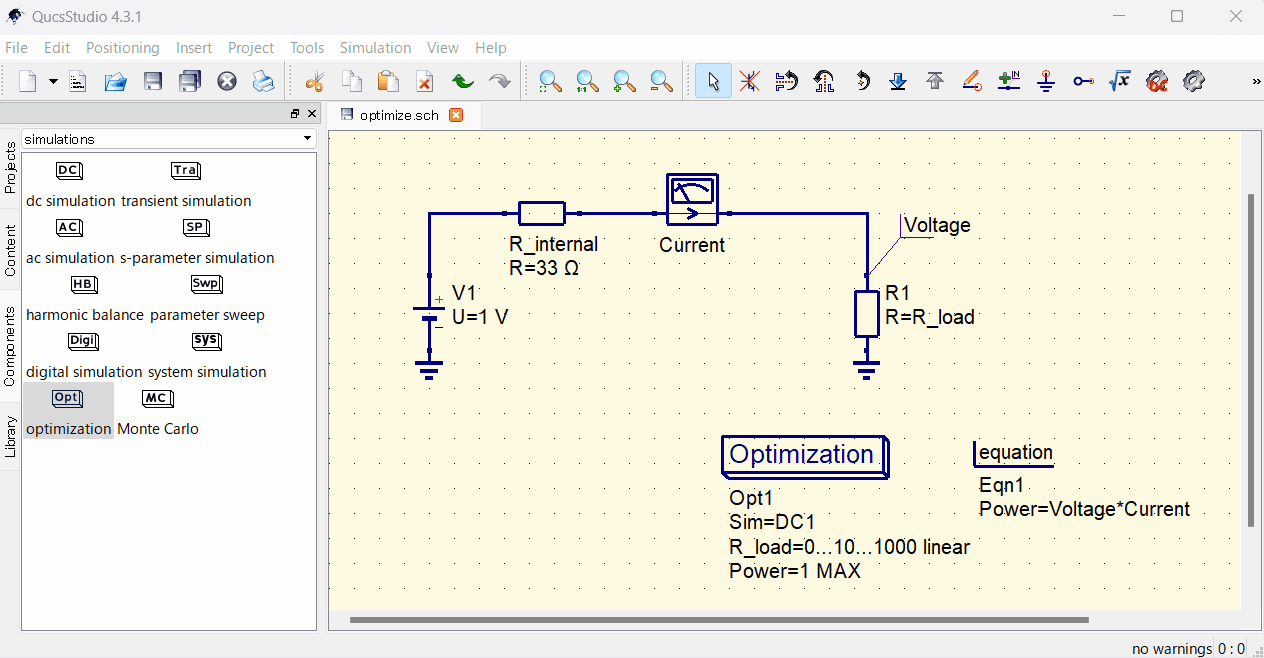
Step 6: Reviewing Results and Application
After running the optimization, placing a Tabular component in the diagram allows you to check the results of the optimization. This optimization showed that the power supply is maximized with an R_load of 33Ω. Optimization may not always provide exact values but approximations, so it’s important to make fine adjustments as necessary.
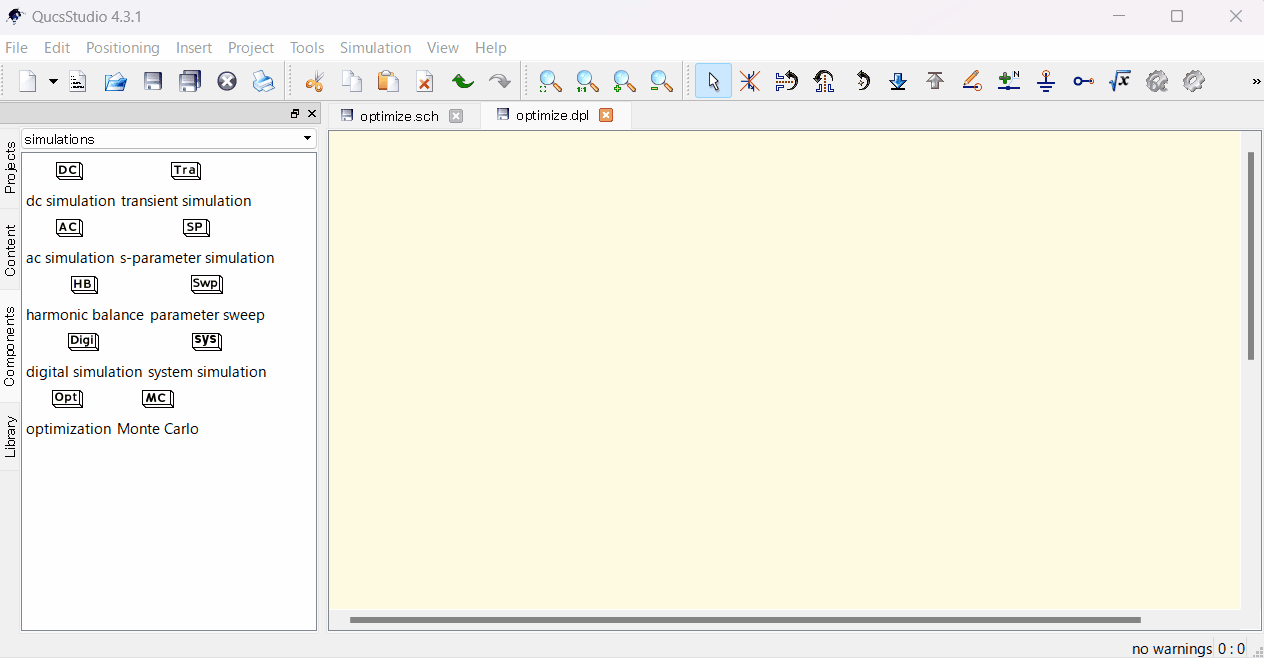
Special Note: Optimization Methods in QucsStudio
There are several methods for optimization, so please choose according to the situation.
- Grid Search
- This algorithm literally searches the possible range of variables in a grid pattern.
- For example, if searching for resistance values from 0 ohms to 100 ohms in 1 ohm increments, this method tries every value in order: 0 ohm, 1 ohm, 2 ohms, etc.
- This method is effective when there are few variables and the range is narrow, but it takes a very long time for computation if there are many variables or the range is wide.
- Steepest Descent and Nelder-Mead
- The steepest descent method searches for the steepest path towards the optimum value and progresses in that direction to find the solution.
- The Nelder-Mead method, considering multiple points simultaneously in its search for a solution, is less likely to get trapped in local minima but may take time for computation.
- Differential Evolution (DE)
- This algorithm is particularly suited for complex problems or those with many local optima.
- It utilizes randomness to explore a wider range of solutions and find the optimal combination.
- Though time-consuming, it can find solutions that traditional methods may not uncover.
Conclusion
The “Circuit Optimizer” in Qucs Studio is a very useful tool in circuit design. By following the steps introduced in this article, you can optimize your own circuit designs and achieve more effective simulation results.
📌 See the recommended reading order (Roadmap)
➡️ Next (recommended): Executing Monte Carlo Analysis
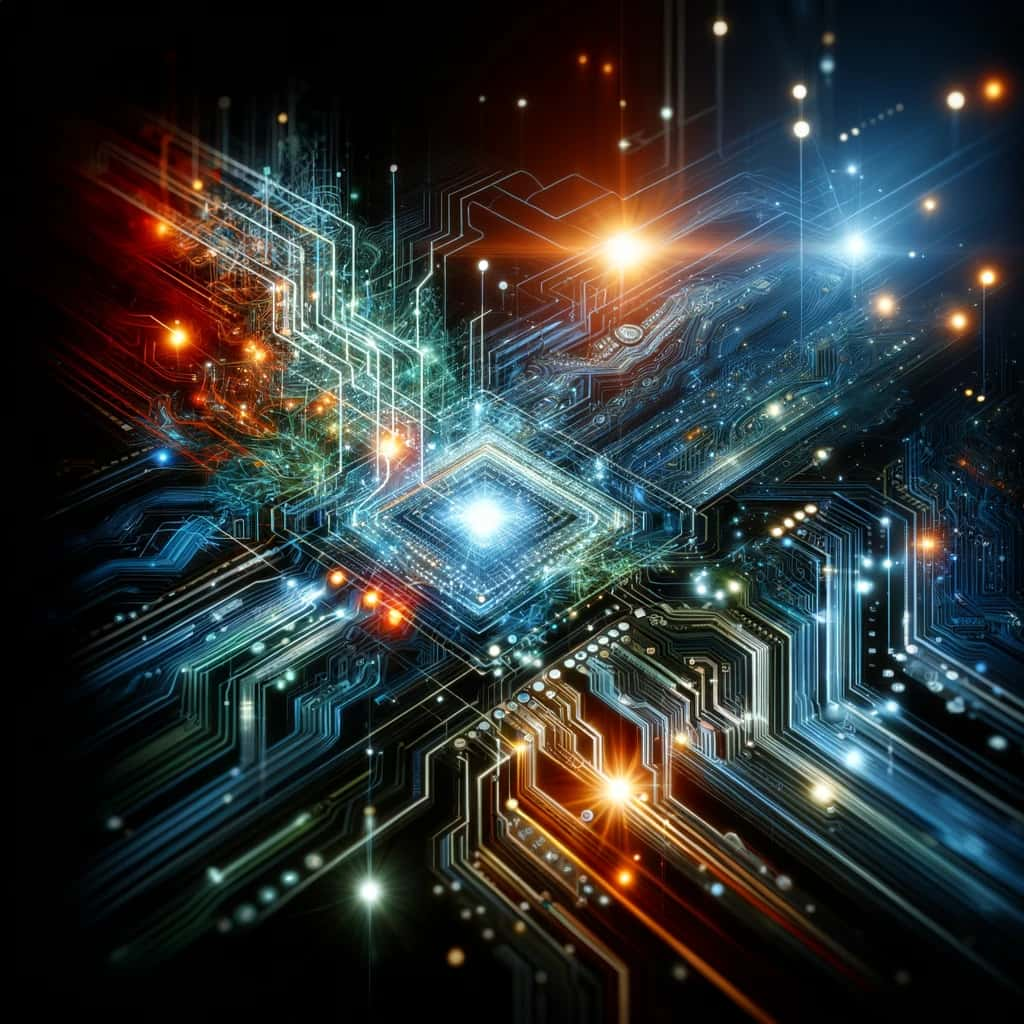


Comment