Qucs Studio is an electronic circuit simulation software equipped with multifunctionality to address various challenges faced by designers.
Among its features, the “Monte Carlo analysis” function, which enables analysis incorporating uncertainties such as component tolerances and manufacturing variations, stands out as one of Qucs Studio’s notable attractions. This blog introduces the importance of Monte Carlo analysis in circuit design, considering variations, and how to practice it with Qucs Studio.
What is Monte Carlo Analysis?
Monte Carlo analysis is a numerical calculation method that uses random sampling or random numbers to analyze problems containing probabilistic variables. This method is particularly effective in predicting how component tolerances and manufacturing variations influence the overall performance of electronic circuits.
Why is Variance Analysis Important?
Electronic components unavoidably exhibit variations from specified values due to limitations in the manufacturing process and material characteristics. These variations can significantly impact the overall performance of a circuit, making it essential to consider these elements in advance in designs requiring precise control. Qucs Studio’s Monte Carlo analysis function enables simulations that include these uncertainties, contributing to improved reliability at the design stage.
Monte Carlo Analysis in Qucs Studio
In Qucs Studio, it is possible to easily set component tolerances and statistically analyze how they affect the overall performance of a circuit. Specifically, you can model the tolerances and manufacturing variations of components and, through simulation, verify the impact of these variations on the final circuit performance.
Monte Carlo analysis is a powerful tool for designers to clearly understand the uncertainties they face and achieve more practical and reliable product development. With Qucs Studio, pursue reliability and efficiency simultaneously.
In this article, we introduce Monte Carlo analysis step-by-step. As a specific example, we will clearly explain the analysis of a simple voltage divider circuit.
Circuit Design
- Power Supply: Prepare a 5V DC power supply.
- Resistors: Place two resistors (R1 and R2). These resistors are connected in series to the power supply.
First, set tolerances for R1 and R2 using the tol function. For example, by setting tol(1k, 5), you can apply a 5% tolerance (standard deviation expressed as a percentage) to a 1kΩ resistor.
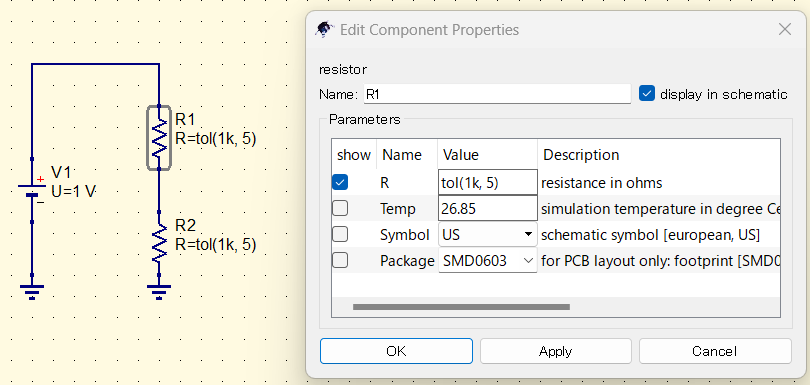
Executing DC Analysis
Perform a DC analysis to check if the circuit functions as expected.
- Label the node divided by the resistors as “V2”.
- Add and execute “dc simulation” from the simulations tab.
- Add “Tabular” from the diagrams tab and display the voltage at V2 in table format.
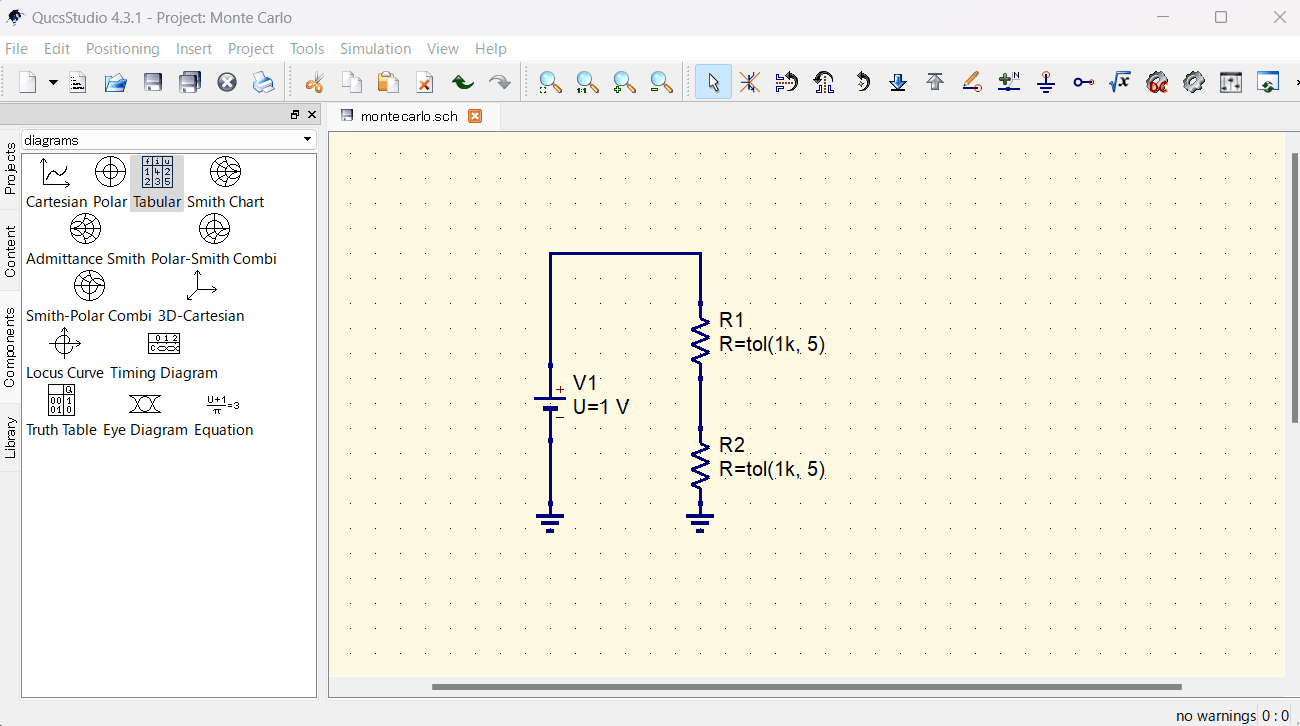
In this example, you can confirm that the voltage divided by R1 and R2 is 0.5V.
Normal DC analysis does not consider the set tolerance (5%).
Setting up Monte Carlo Analysis
Next, add Monte Carlo analysis after confirming normal operation of the circuit with DC analysis.
- Select “Monte Carlo” from the simulations tab and place it on the circuit diagram.
- Set parameters for Monte Carlo. Use “DC1” for analysis, with 1000 repetitions.
- Execute the simulation.
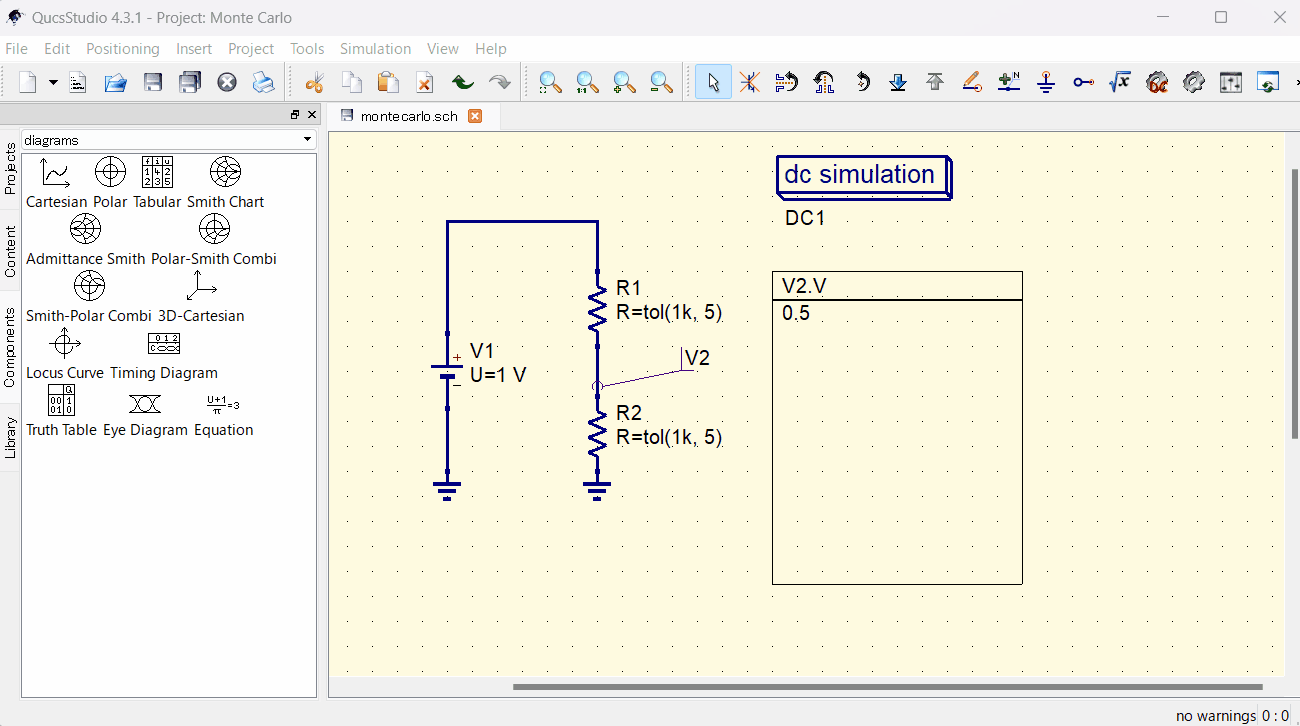
Execution and Results of the Analysis
After the simulation, you can check the statistical distribution of the voltage at the midpoint. For example, to visually verify, follow these steps:
- Select and place “Cartesian” from the diagrams tab.
- Set Graphs Properties to “V2,V” and display style to “Circle”.
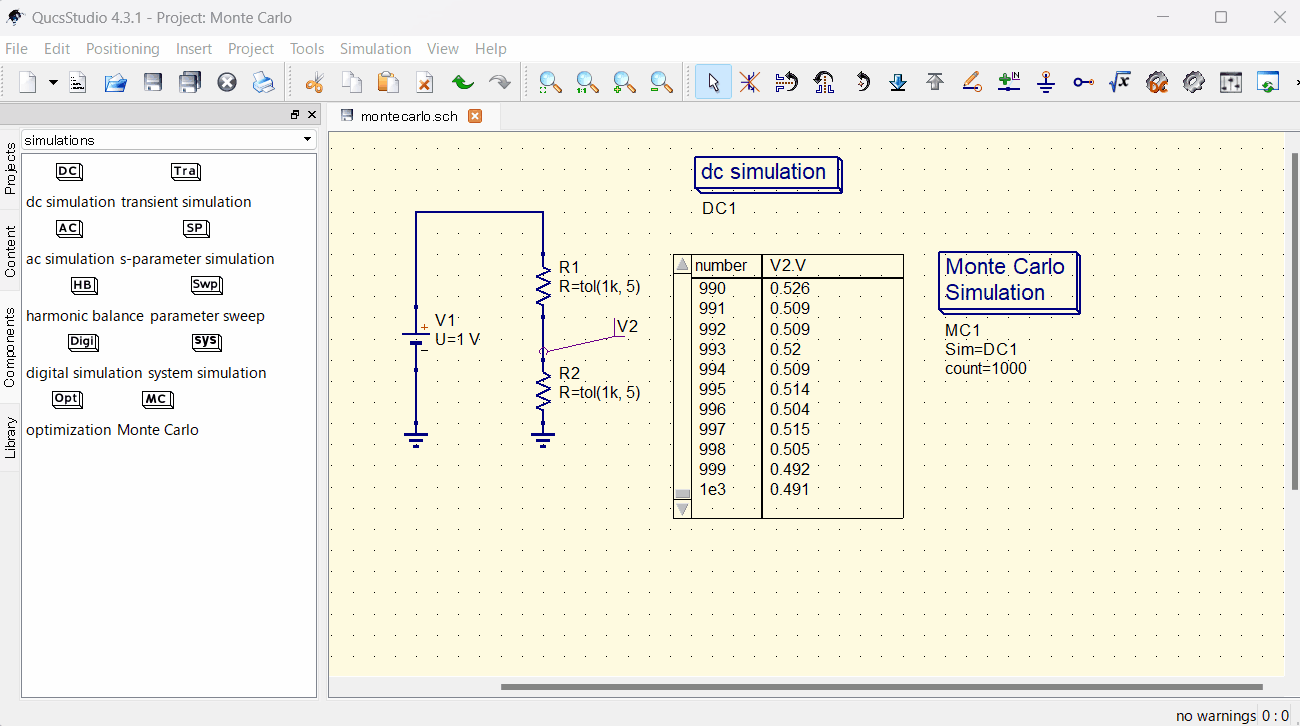
Now, you can visually confirm the distribution of V2.
Conclusion
Pre-verification with DC analysis is an important step before conducting Monte Carlo analysis. This allows for pre-assessment of the impact of component tolerances on circuit performance, enabling more reliable circuit design. With Qucs Studio, these analyses can be easily conducted, aiding in the optimization of designs.
📌 See the recommended reading order (Roadmap)
➡️ Next: tol() basics and parameter settings



Comment