Introduction
Qucs Studio is a powerful tool for electronic circuit design. In this article, we will detail how to design a low-pass filter using the Filter Synthesis feature of Qucs Studio.
Step 1: Starting Filter Synthesis
- Open Qucs Studio.
- Select ‘Filter Synthesis’ from the ‘Tools’ menu.
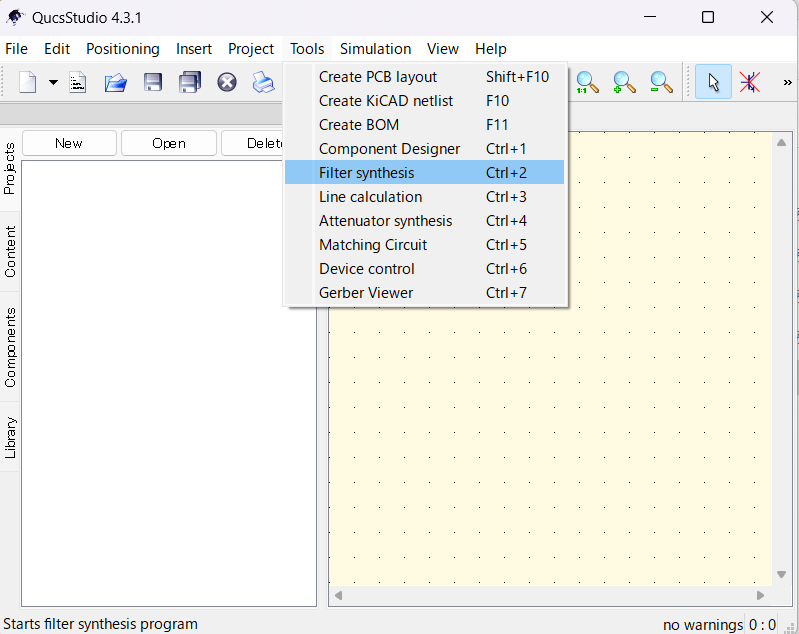
Step 2: Setting Parameters
Define the type and characteristics of the filter:
- Realization:
LC ladder - Filter type:
Butterworth - Filter Class:
Low pass - Order: For example,
3 - Corner Frequency:
50MHz - Impedance: 50Ω
- Topology: pi type
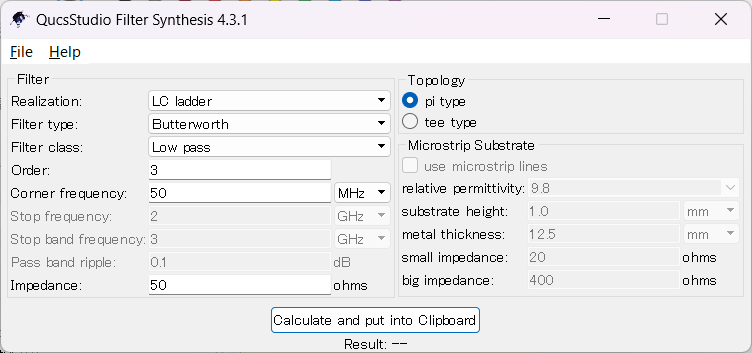
Step 3: Generating the Circuit
- Click ‘Calculate and into Clipboard’ to copy the designed circuit to the clipboard.
Step 4: Pasting into the Schematic
- Right-click on the schematic and paste the copied circuit.
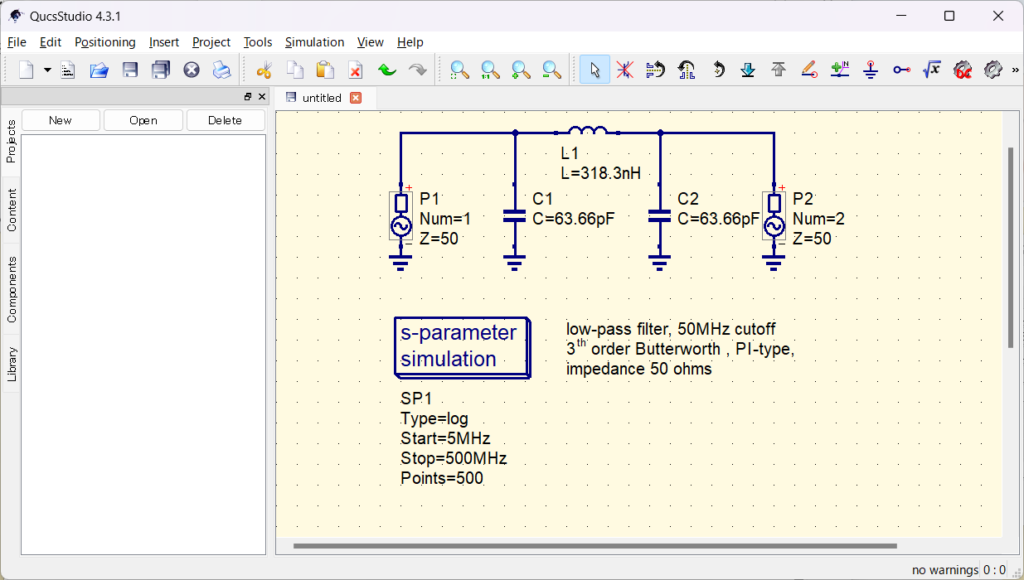
Step 5: Running the Simulation
- Run the simulation on the pasted circuit and check the filter characteristics.
When you choose ‘Simulate’, you will be asked to save the schematic, so save it in an appropriate place and name.
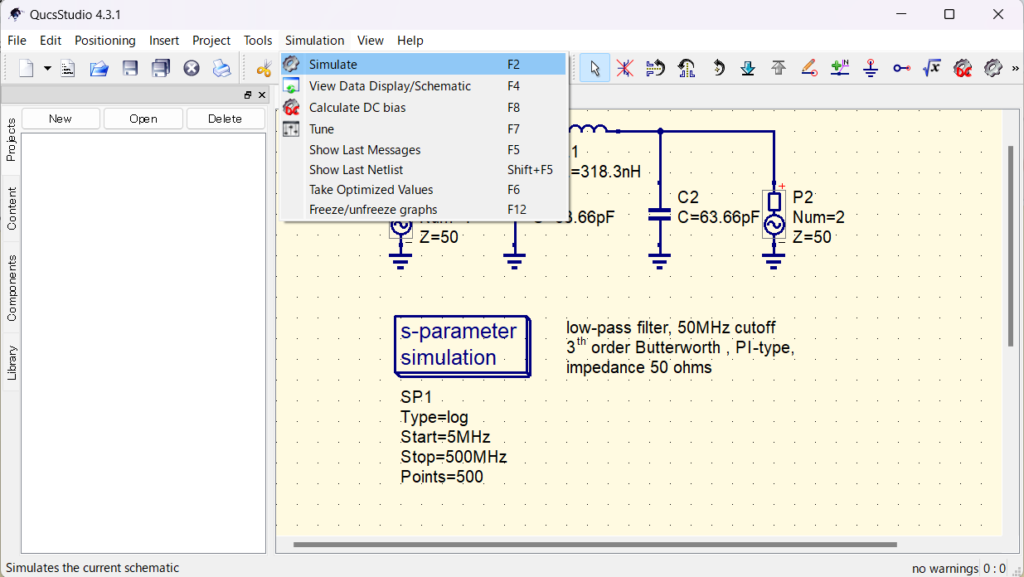
Step 6: Analyzing the Results
- Analyze the simulation results and verify the performance of the filter.
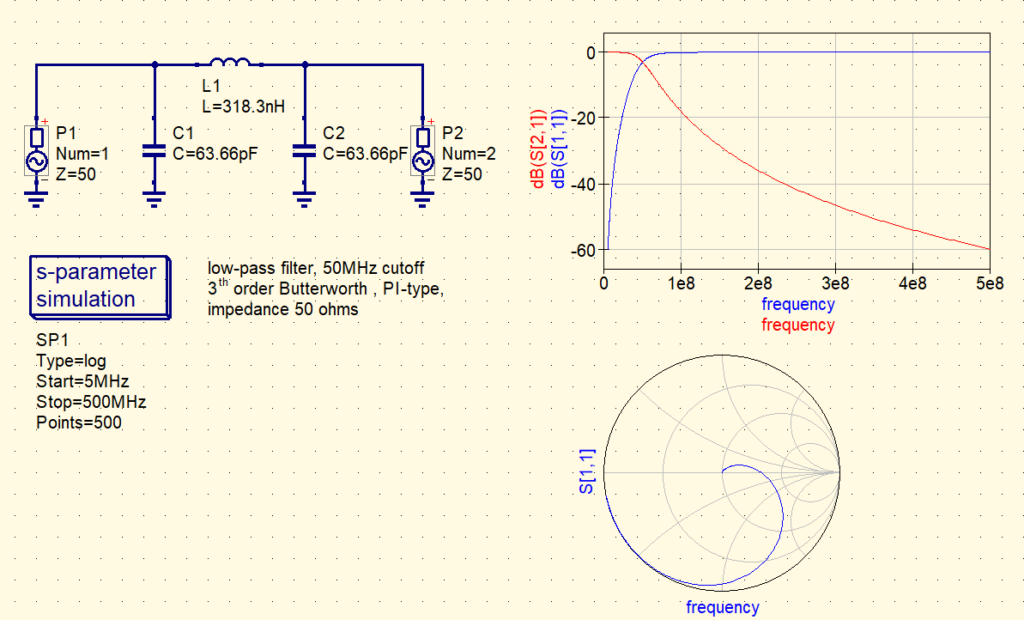
Extra
In the Filter Synthesis tool of Qucs Studio, various filter types can be selected. Here are the characteristics of each type:
- Bessel:
- Purpose: Ideal for designs that emphasize phase linearity.
- Characteristics: Focuses more on phase response than frequency response. Thus, the group delay in the passband is constant. Consistent group delay is important to minimize signal waveform distortion.
- Butterworth:
- Purpose: Provides the smoothest passband response.
- Characteristics: Features a flat frequency response in the passband and attenuates steeply at the cutoff frequency. This characteristic is suitable when a smooth filter characteristic without ripples or abrupt changes is desired.
- Legendre:
- Purpose: A filter that combines maximum flatness in the passband with steep cutoff characteristics.
- Characteristics: Maintains flatness in the passband while having a steeper cutoff than Butterworth filters. However, it may introduce ripples or fluctuations.
- Chebyshev:
- Purpose: Achieves a steeper cutoff characteristic.
- Characteristics: Has ripples in the passband or stopband (depending on the type), allowing for a steeper cutoff. However, due to the ripples, the response can be uneven in certain frequency ranges.
- Inverse Chebyshev:
- Purpose: Has ripples in the stopband and a flat characteristic in the passband.
- Characteristics: The opposite of a Chebyshev filter, it has a flat passband but ripples in the stopband. This allows for a steep cutoff while maintaining stable performance in the passband.
- Cauer (Elliptical):
- Purpose: Provides steep cutoff characteristics in both the passband and stopband.
- Characteristics: Has ripples in both the passband and stopband, achieving the steepest cutoff. However, this can lead to greater waveform distortion.
These filter types should be selected based on the purpose and required characteristics of the filter being designed. Choosing the appropriate type enables the design of filters with the desired performance.
Conclusion
Using the Filter Synthesis tool in Qucs Studio, filters can be efficiently designed without complex calculations or lengthy trial and error. This tool significantly simplifies the circuit design process and yields higher quality results.


Comment